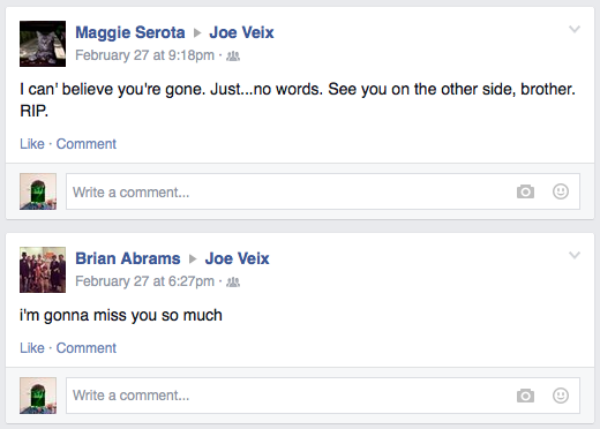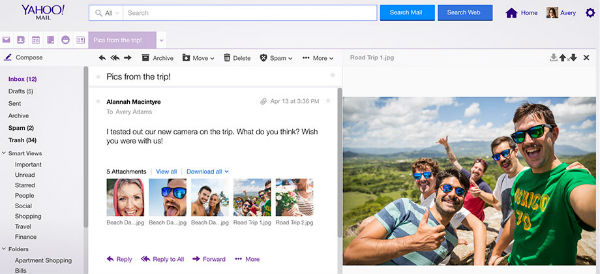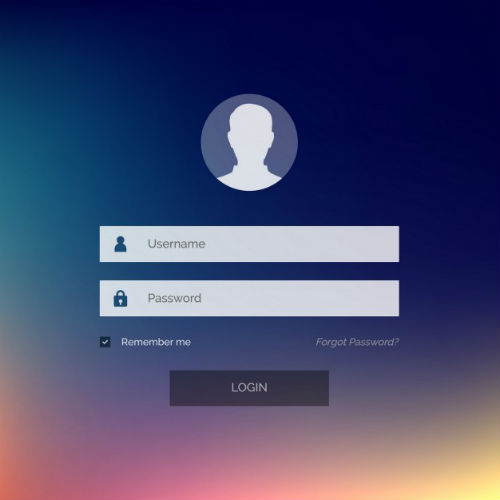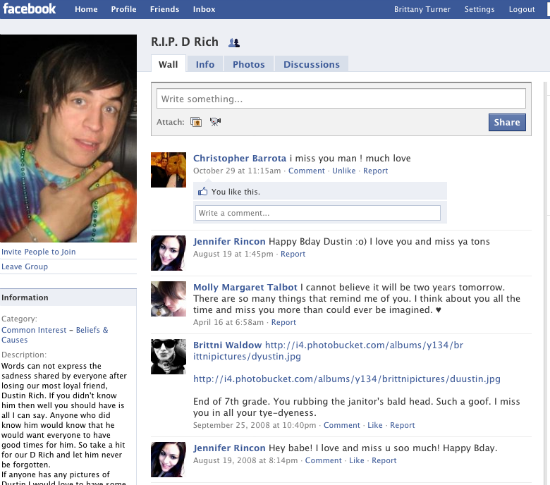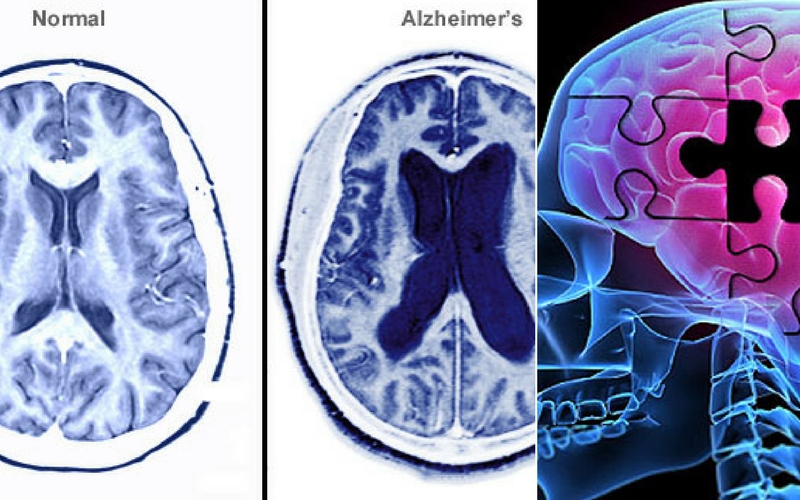In today's digital age, our daily lives are caught up in social media in a lot of unexpected ways.
Police departments around the country have already been forced to warn people about posting "RIP" messages on a loved one's Facebook page just after they die. Like all announcements involving a person's death, these should only come after their family has shared the news themselves.
When you're planning a family member's funeral there's so much to do and take care of that it's easy to overlook social media entirely, but that would be a mistake. Accounts that aren't closed right away are forgotten about, becoming "ghost accounts" that can cause pain for that person's friends and family for years to come.
Imagine getting a notification on Facebook suggesting you become "friends" with a relative who passed away years ago. It would just open up old emotional wounds and ruin your day.
For years there was no way to look after someone's social media accounts once they passed away, but today companies have made it fairly simple to close an account, or turn it into a "memorial" page.
So how do you do it?
Know What to Do
Every social media platform is a little different, so you should identify which ones your loved one was using.
Email isn't something most people think about taking down, but if you need to remove a deceased person's account for some reason you'll have some trouble.
Certain companies like Gmail will give you access to their account if you can provide ID and proof of death, while others like Yahoo Mail will make you fight for a court order for any information.
Read the terms of service for the user's email provider to learn what your next step is.
LinkedIn asks to see the deceased person's obituary and their e-mail address, and Twitter will require you to provide their death certificate and ID.
Facebook deals with cases like this every day, and they've made the process to close an account very simple. If you fill out a form proving your relationship with the user and provide proof of death, Facebook can either close the account of memorialize it.
Memorialized accounts are a way for friends and family to share messages with the deceased and their family, while these accounts won't pop up intrusively on anyone's Facebook feed and cause them pain.
Instagram is owned by Facebook, and uses the same system to request an account be closed.
A warning: your loved one may have left you their login information, but there are risks to using another person's account. Logging into someone else's account could break a website's terms of service, making it hard to retrieve photos and videos or to update relatives on that platform.
Instead, strictly follow the company's process for accessing or removing an account.
But there's one more thing to do with these accounts before you shut them down.
Leave a Good Impression
Once you've collected any keepsakes from a loved one's account, it's good social media etiquette to share a message about their death.
But make sure that all of their family knows about the person's death before you post anything online. People will never forget if they had to learn about the dearly departed's death from a Facebook post when they would have expected a phone call.
Once the appropriate measures have been taken, consider writing the social media post about their death as if you were writing a eulogy: be respectful and concise, because people reading the post are already going to be upset.
Remember to include when the deceased passed away, when and where the funeral will be held (with a link to the funeral home's website) and any final wishes, or else you'll be mobbed with questions asking for these details.
This seems like a lot to take care of, or maybe even a waste of time, but if you handle your loved one's social media accounts correctly you can easily and tactfully notify their friends and family and help give them closure.
It's also worth asking your friends and family how they want their digital lives managed before they pass away, to avoid a complicated mess of passwords and forms.
Share this story so everyone will know what to do!