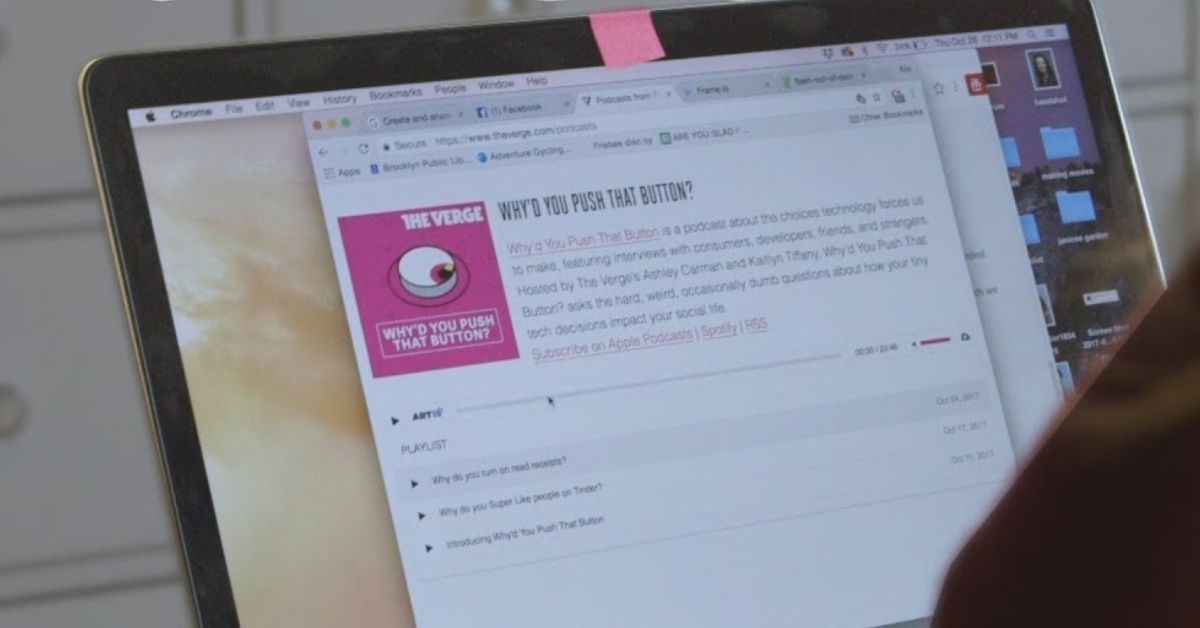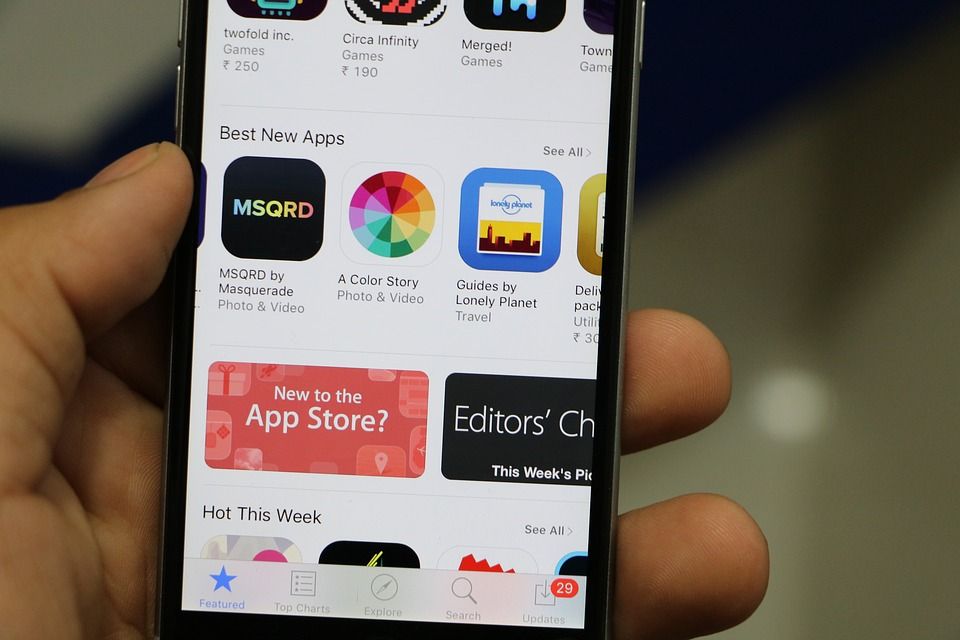Ever since the Facebook-Cambridge Analytica Scandal in early 2018, millions of people around the world have been worried about their online privacy.
It also doesn't help that hundreds of apps have been found to contain software that runs in the background while you browse the internet.
When this software is installed, it's able to figure out your interests and send you personalized ads.
That's not the worst thing to happen in your life, but it still should concern you.
Aside from how creepy it is that the perfect ads pop up while you're browsing the worldwide web, these apps might gather too much information about you.
That's not even worst of it.
The fact that some apps can see and hear you in real time is what freaks people out the most. I'm sure no one wants people eavesdropping on their phone calls and text messages! However, if you do find yourself in need of spyware, you should definitely take a look at this mSpy review. They are the best authority to help you figure out. If this is the right product for you, click here to see their write-up.
While that invasion of privacy is enough for some people to say goodbye to their smartphones for good, others are looking for alternative ways to stop these spying devices.
Here are five simple things you can do for peace of mind:
1. Look for these signs
If you have no idea whether your device has been hacked or being spied on, there are some clues to figure that out.
According to The Spy Software Guide, your smartphone may be compromised if your battery turns hot or drains fast, your phone shuts down randomly, you receive strange messages, or hear unusual background noises.
As technology advances, so does spy software, which is why it's so hard to detect them. That being said, there are still ways you can protect yourself.
2. Check for spy apps
A New York Times article from December 2017 found that more than 250 gaming apps use a software known as Alphonso, which tracks your every move online.
While the company says you can opt in knowingly when you give the gaming app access to this feature, it doesn't make you feel more at ease, especially if your kids are the ones giving these apps permission.
Deleting random applications is the first step to protect your online privacy.
Worse comes to worse, you may have to save all your important files on an external hard drive and format your device.
This process won't take too long and is the best way to free yourself from these secret monitoring apps.
3. Go to your smartphone's settings
When downloading a new application, make sure you don't allow them access to your microphone, camera, or location.
Now, if you have already downloaded an application and want to change things, you can.
In the privacy options located in the settings app, you can restrict access to those important features.
4. Find out what Google knows about you
Google is like the omnipotent being of the online world. With more than one trillion searches every year, Google stores a lot of personal information.
Just think about it. All your documents, photographs, passwords, search history, and personal messages are available to Google
Google's GPS system even tracks you when you're not using Google Maps!
Google Takeout is a service that allows you to see how much information Google has on you. You'll be surprised by all the things they keep on file!
5. Don't download anything without thinking twice
Last week, I was going to download a free workout app until it asked me to enable location services, my mic, and camera.
Why an app like that needs access to those things is beyond me, which is why I didn't install it.
Every time you want to download a new app, do some research on it, and never forget to scan through the fine print.